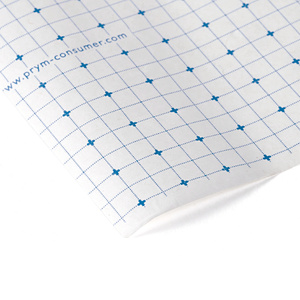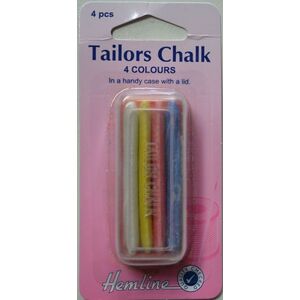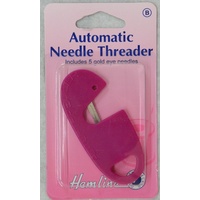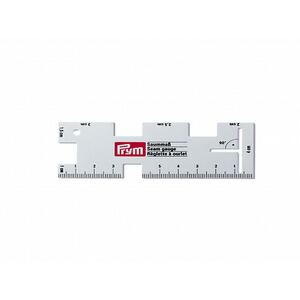Other Tools
Discover a Wide Range of Sewing and Embroidery Tools
At JM Embroideries, we understand that the right tools can make all the difference in your sewing and embroidery projects. That’s why we offer a comprehensive selection of essential tools to help you achieve the best results. Whether you're marking your fabric with precision using our range of marking pens and chalk pencils, threading needles with ease using our needle threaders, or perfecting your stitches with our stitch rippers, we have everything you need to bring your creative visions to life. Our collection also includes many other handy tools that make your sewing experience smoother and more enjoyable. Browse through our extensive range—you’re sure to find exactly what you need to complete your projects with finesse.
Introducing the Oliso Smart Iron
One of the standout tools in our collection is the Oliso Smart Iron, a game-changer for anyone serious about their sewing and embroidery work. This is not just any iron; it’s designed with advanced features that make ironing faster, easier, and safer. With its iTouch technology, the iron automatically lifts itself when not in use, preventing scorched fabrics and making it incredibly convenient to use. The even heat distribution and powerful steam capabilities ensure that your fabrics are perfectly pressed, which is crucial for achieving professional-looking results in your sewing projects.
Shop Oliso Iron in Australia Online
It has quickly become a favourite among crafters and professionals alike, thanks to its innovative design and reliable performance. It’s an investment that pays off in the quality and efficiency of your work. Shopping for the Oliso Smart Iron and other top-notch tools on our website is a breeze. We offer a seamless online shopping experience, and we’re proud to deliver anywhere in Australia. Plus, when you spend over $150, you’ll enjoy free shipping, making it even more convenient to get the tools you need delivered right to your door.
Whether you’re just starting out or you’re an experienced crafter, JM Embroideries has the tools that can help you elevate your projects to the next level. Explore our range today and see how the right tools can transform your sewing and embroidery experience.
FAQs
How to use an Oliso Smart Iron?
Using your Oliso Smart Iron is straightforward and efficient, thanks to its advanced iTouch technology. To begin, plug in the iron and select your desired heat setting. The iTouch feature automatically lowers the iron onto your fabric when you touch the handle and raises it when you release it, preventing burns and scorching. Glide smoothly over your fabric, and for extra steam, press the Steam Burst button. Ensure the water tank is filled for continuous steam. For optimal performance, remember to empty the water reservoir after each use to prevent mineral build-up.
Should I use distilled water in my Oliso Iron?
No, you should not use distilled water in your Oliso Iron. It’s recommended to use normal tap water or spring bottled water for optimal performance. Distilled water may interfere with the iron’s ability to produce steam properly. Make sure the water tank is filled with the appropriate water before use to ensure efficient steam production and to avoid any potential issues.
Why buy an Oliso Iron?
It offers a unique blend of convenience, safety, and advanced technology. Its patented iTouch technology lifts and lowers the iron automatically, preventing burns and saving energy. Additionally, it offers powerful steam performance for even the toughest wrinkles, and its ergonomic design reduces strain during use. Whether you're a sewing enthusiast or just someone who appreciates efficient ironing, this iron is designed to make your ironing experience faster, safer, and more enjoyable.
At JM Embroideries, you can find the Oliso Iron available in different colours, such as vibrant yellow and stylish pink, giving you both functionality and aesthetic choice to suit your preferences.
Why does my Oliso Iron not steam?
If your Oliso iron is not steaming, mineral deposits may have accumulated in the internal steam chamber, especially if hard water has been used. To resolve this, mix 50% white vinegar and 50% bottled water and press the Steam Burst button repeatedly until heavy water drips from the soleplate. It’s recommended to do this over a sink with the iron hot to evaporate excess water quickly. Additionally, move the steam selector between off and max steam several times to clear any debris.
For Gen 1 TG1600 models, reset the iron by unplugging it and toggling the steam and iTouch switches 2-3 times. For Gen 2 TG1600 models, unplug the iron and toggle the steam selector 2-3 times.
Remember, the iron won't produce continuous steam when the lifters are raised. To stop steam production when the iron is lifted, consider turning off the steam selector.

Sew Easy Fabric Weights With Tacked Bottoms 1 Pair Nonslip Weights Hold Securely
$9.95
$10.60